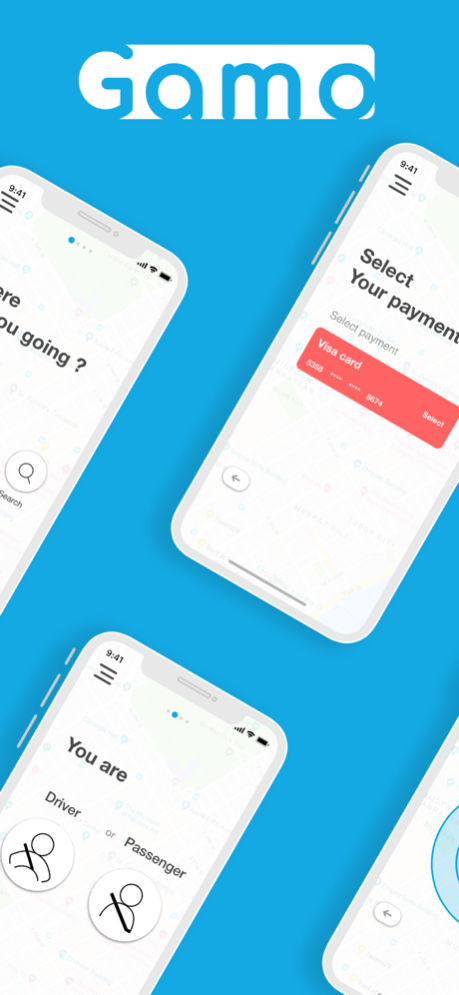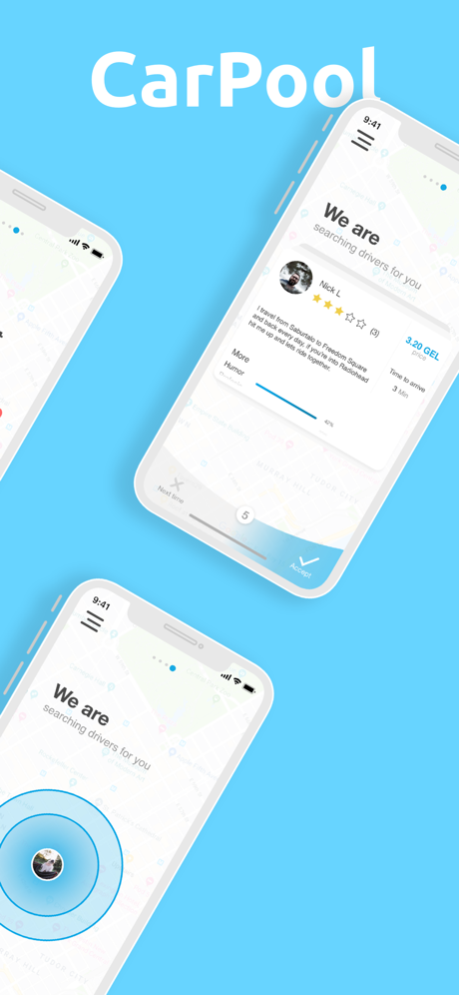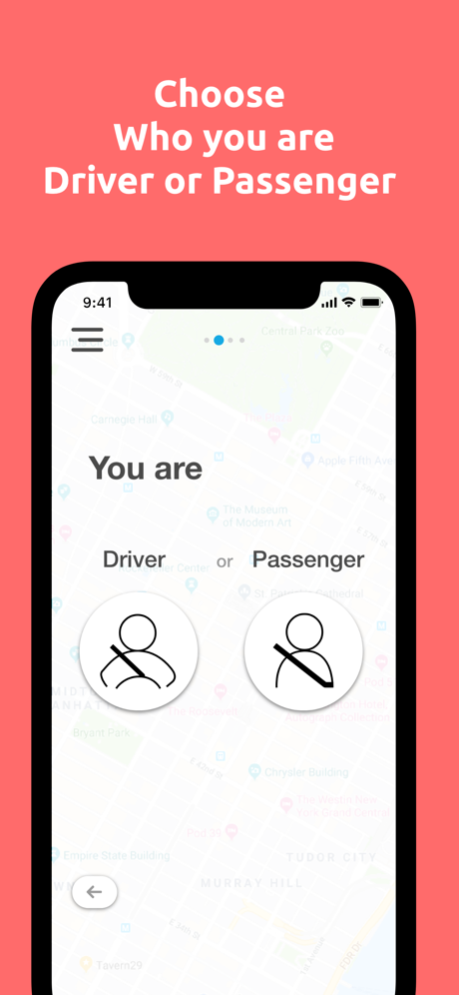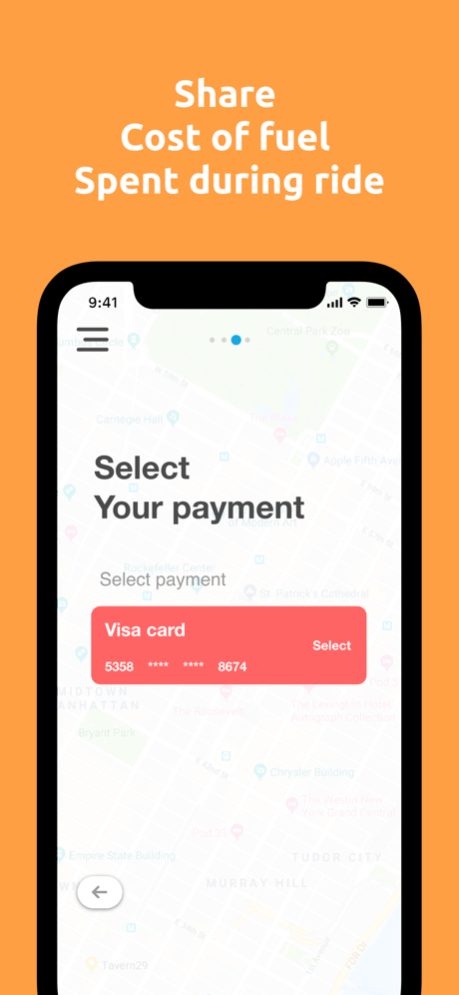Gamo Carpool 1.5
Continue to app
Free Version
Publisher Description
Gamo connects drivers and passengers traveling in the same direction, allowing them to share their transportation costs. Cut down on your commuting costs, travel at a cheaper price and in a more comfortable environment than any other transport, match and travel with likeminded people, this is Gamo for you.
• Your safety is our priority. Every user is verified through two-step authentication, and every ride is monitored with live location while users are traveling together
• You don’t have to travel alone. Match with likeminded people traveling in the same direction in just a few steps
• Brighten up your everyday routine. Pick someone up, have a chat while you go about commuting on your everyday route.
• Commuting doesn’t have to be costly. Share your transportation costs with other users, it’s fast, easy and secure
Are you going anywhere?
• Post your request immediately
• See who is driving the same way
• Match and travel cheaper and more comfortably than any other transport
Are you driving somewhere?
• Search for commuters in seconds
• Pick who travels with you
• Cut down on your petrol expenses while traveling with likeminded people
Oct 18, 2020
Version 1.5
UI improvements and bug fixes
About Gamo Carpool
Gamo Carpool is a free app for iOS published in the Recreation list of apps, part of Home & Hobby.
The company that develops Gamo Carpool is konstantine tsaava. The latest version released by its developer is 1.5.
To install Gamo Carpool on your iOS device, just click the green Continue To App button above to start the installation process. The app is listed on our website since 2020-10-18 and was downloaded 0 times. We have already checked if the download link is safe, however for your own protection we recommend that you scan the downloaded app with your antivirus. Your antivirus may detect the Gamo Carpool as malware if the download link is broken.
How to install Gamo Carpool on your iOS device:
- Click on the Continue To App button on our website. This will redirect you to the App Store.
- Once the Gamo Carpool is shown in the iTunes listing of your iOS device, you can start its download and installation. Tap on the GET button to the right of the app to start downloading it.
- If you are not logged-in the iOS appstore app, you'll be prompted for your your Apple ID and/or password.
- After Gamo Carpool is downloaded, you'll see an INSTALL button to the right. Tap on it to start the actual installation of the iOS app.
- Once installation is finished you can tap on the OPEN button to start it. Its icon will also be added to your device home screen.